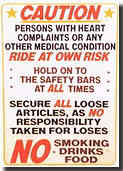Thursday, September 24, 2009
big switchover
I'm on the new PC. Moved it from the other room last night. I was using a CRT monitor, so you can imagine how much less space this monitor takes up. & weight.
 Immediately downloaded some new security software. The preinstalled Norton didn't like that. This PC has so much preinstalled trial crap, you have to figure out whether it's actually on the PC or the shortcut takes you to a website. The Microsoft easy uninstaller lists only Microsoft authorized programs. They give you other garbage & make it hard for you to throw it away. Getting rid of it is a gradual process. The best way for me to deal with the smaller details of a new PC is gradually, as I need to use & do stuff.
Immediately downloaded some new security software. The preinstalled Norton didn't like that. This PC has so much preinstalled trial crap, you have to figure out whether it's actually on the PC or the shortcut takes you to a website. The Microsoft easy uninstaller lists only Microsoft authorized programs. They give you other garbage & make it hard for you to throw it away. Getting rid of it is a gradual process. The best way for me to deal with the smaller details of a new PC is gradually, as I need to use & do stuff.
Then I downloaded Firefox. I hate IE. Microsoft piles junk applications into it & leaves it to the user to eliminate the junk on the tool & display bars. Firefox installs a lean, basic browser & invites you to pimp it.
I installed AOL so I could visit my chats. Chirpy small talk.
I switched the mouse to left hand. I changed the mouse side years ago when I noticed it was doing tingly achy things to my right wrist. Those problems have never come up with the left hand & wrist, which never had to write or throw a Frisbee. & anyway, I'd druther tap the keyboard with my right. Mouse use requires no special dexterity.
Later today, I'll download the Vista upgrades I know are waiting.
Vista is very unpopular. What I dislike most so far is that it tries to be entertaining when it ought to stick with simple functionality. Also asks too many questions. The one question I always want asked is, "Do you want to delete/save this?" I can't count the times that's rescued me. With Windows 7 on the way, there's no great need to learn much about Vista. But every time it offers a "classic view" I 'll take the option.
A problem I haven't worked out is font size. I don't have strong eyesight. The different monitor resolution has made most fonts & images a little smaller everywhere, & most of them have to be readjusted individually in the various applications, some of which resist having basic settings changed.
I need to find that little button for the taskbar that minimizes all open screens.
Major projects ahead, revising all my Homestead websites with upgraded page-building applications. Once the user opts in to the upgrade, there's no turning back. Can't revert to old software & old pages. But the old software has so many glitches, & an infuriating tendency to freeze up at crucial moments, so I didn't fiddle much with the main pages.
The largest collection of files I need to transfer over are in a c drive folder labeled "pix." It needs to be pruned, especially the sub folder labeled "temporary." But it has hundreds of photos, postcard images, art images, book & LP covers, photos prople have e mailed me, clip art, animated gifs. It's fairly well-organized inside. I can usually locate things.
 Immediately downloaded some new security software. The preinstalled Norton didn't like that. This PC has so much preinstalled trial crap, you have to figure out whether it's actually on the PC or the shortcut takes you to a website. The Microsoft easy uninstaller lists only Microsoft authorized programs. They give you other garbage & make it hard for you to throw it away. Getting rid of it is a gradual process. The best way for me to deal with the smaller details of a new PC is gradually, as I need to use & do stuff.
Immediately downloaded some new security software. The preinstalled Norton didn't like that. This PC has so much preinstalled trial crap, you have to figure out whether it's actually on the PC or the shortcut takes you to a website. The Microsoft easy uninstaller lists only Microsoft authorized programs. They give you other garbage & make it hard for you to throw it away. Getting rid of it is a gradual process. The best way for me to deal with the smaller details of a new PC is gradually, as I need to use & do stuff.Then I downloaded Firefox. I hate IE. Microsoft piles junk applications into it & leaves it to the user to eliminate the junk on the tool & display bars. Firefox installs a lean, basic browser & invites you to pimp it.
I installed AOL so I could visit my chats. Chirpy small talk.
I switched the mouse to left hand. I changed the mouse side years ago when I noticed it was doing tingly achy things to my right wrist. Those problems have never come up with the left hand & wrist, which never had to write or throw a Frisbee. & anyway, I'd druther tap the keyboard with my right. Mouse use requires no special dexterity.
Later today, I'll download the Vista upgrades I know are waiting.
Vista is very unpopular. What I dislike most so far is that it tries to be entertaining when it ought to stick with simple functionality. Also asks too many questions. The one question I always want asked is, "Do you want to delete/save this?" I can't count the times that's rescued me. With Windows 7 on the way, there's no great need to learn much about Vista. But every time it offers a "classic view" I 'll take the option.
A problem I haven't worked out is font size. I don't have strong eyesight. The different monitor resolution has made most fonts & images a little smaller everywhere, & most of them have to be readjusted individually in the various applications, some of which resist having basic settings changed.
I need to find that little button for the taskbar that minimizes all open screens.
Major projects ahead, revising all my Homestead websites with upgraded page-building applications. Once the user opts in to the upgrade, there's no turning back. Can't revert to old software & old pages. But the old software has so many glitches, & an infuriating tendency to freeze up at crucial moments, so I didn't fiddle much with the main pages.
The largest collection of files I need to transfer over are in a c drive folder labeled "pix." It needs to be pruned, especially the sub folder labeled "temporary." But it has hundreds of photos, postcard images, art images, book & LP covers, photos prople have e mailed me, clip art, animated gifs. It's fairly well-organized inside. I can usually locate things.
Labels: home furnishings
Comments:
<< Home
"If a nation expects to be ignorant and free, in a state of civilization, it expects what never was and never will be." Thomas Jefferson
I completely remove Vista from all new computers (including the ones I purchased last year for the office, and my new one). I have been using XP Professional for years. Plus I block all automatic updates. The only time I updated was when the daylight savings time conversion had been changed, and I was forced to update to get the patch that changed the automatic dates and times. I'm still using IE6 and haven't upgraded in years. I tried installing IE8 but uninstalled it. Hated it. I always have the same buttons on the toolbar, whether at work or at home. Just the basics, cut, paste, copy, home, print, stop, refresh, back and mail. Well, that and the usual top bar with file, edit, view, favorites, tools and help.
I use a program called Desktop Themes to change my font size and styles, and it changes everything from the toolbars to icon labels, menus, message boxes, tooltips and window titles. Of course, the Desktop Themes program also changes colors, screen pictures, sounds, icons, pointers, etc.
I just copied everything off the old hard drive to the new hard drive, and what programs didn't work, I simply reinstalled them. I have a habit of saving the .exe into a "download" folder before installing any program, that way if I don't like the newer version I sometimes am compelled to download, I simply uninstall it and reinstall the older version that I saved the program executable in that folder. It helps when you get forced to install the newer version of Yahoo Messenger, because I still have three older versions I can use! Not to mention older versions of Winamp and even Windows Media. I hate change (laughing).
Everything was a smooth transition on my new puter. What I love is the speed with which the pages open up now that I have 3 gigs of RAM instead of 1. You have to get a flat screen, though, bro, less room on the desk taken up, plus it's just a cleaner look.
Enjoy your new PC. Oh, and as for AOL, I finally got the company to cancel the account. I discovered that if you don't have to use dial up, the damn thing is FREE. And here I had been paying $14.95 a month for years and years, and I never had to pay anything for it. Go figure. Still, I am pretty tired of the "gang" in those chat rooms, and really had to "end" any opportunity to go back to that, so canceling the account permanently was my only option. So, don't look for SantasBroad to be online playing Xmas music in the chat rooms any time soon!
I use a program called Desktop Themes to change my font size and styles, and it changes everything from the toolbars to icon labels, menus, message boxes, tooltips and window titles. Of course, the Desktop Themes program also changes colors, screen pictures, sounds, icons, pointers, etc.
I just copied everything off the old hard drive to the new hard drive, and what programs didn't work, I simply reinstalled them. I have a habit of saving the .exe into a "download" folder before installing any program, that way if I don't like the newer version I sometimes am compelled to download, I simply uninstall it and reinstall the older version that I saved the program executable in that folder. It helps when you get forced to install the newer version of Yahoo Messenger, because I still have three older versions I can use! Not to mention older versions of Winamp and even Windows Media. I hate change (laughing).
Everything was a smooth transition on my new puter. What I love is the speed with which the pages open up now that I have 3 gigs of RAM instead of 1. You have to get a flat screen, though, bro, less room on the desk taken up, plus it's just a cleaner look.
Enjoy your new PC. Oh, and as for AOL, I finally got the company to cancel the account. I discovered that if you don't have to use dial up, the damn thing is FREE. And here I had been paying $14.95 a month for years and years, and I never had to pay anything for it. Go figure. Still, I am pretty tired of the "gang" in those chat rooms, and really had to "end" any opportunity to go back to that, so canceling the account permanently was my only option. So, don't look for SantasBroad to be online playing Xmas music in the chat rooms any time soon!
I like the new flat screen. It's smallish, 19", what I wanted. I've never liked Windows Media for music, it always tries to bully past whatever other players one has installed.
Took an hour to download & install the accumulated windows updates, but I was expecting that. I'll switch to optional update now, select the security patches. Last night Microsoft deemed a google widget "important" & Firefox cut in & announced "Hold on there, this isn't necessary."
Post a Comment
Took an hour to download & install the accumulated windows updates, but I was expecting that. I'll switch to optional update now, select the security patches. Last night Microsoft deemed a google widget "important" & Firefox cut in & announced "Hold on there, this isn't necessary."
<< Home